NNew Version: 2022.08.18.01

New Version: 2022.08.18.01
Welcome to the August 2022 release of Falcon. There are many updates in this version that we hope you'll like, some of the key highlights include:
- General - New WXI theme (Windows 11 + compact mode)
- General - New List Filters (InRange and InDateRange)
- General - Fixed bug when exporting Portfolios, Assets or Depos List to Excel
- General - Fix bug refreshing cache when new items are created
- General - New Infrastructure monitor
- Reporting - New localization service allows to edit all report translations
Other improvements and bugs fixed in this release:
- Reporting - Created new report for crypto currencies. Added report to portfolio composition
- Reporting - Fixed several bugs on CRS reporting
- Regulatory documents - Fix bug on regulatory document F341 (add new ALT lines)
- Export to Advisors sheet - Allow to export text values to Excel (new column type)
- Currencies - Fixed bug (allow changing Forex exposition for all currencies)
- Wizards/Transferences - Fixed Account and type operation between portfolios and AVG Price
- Wizards/Transferences - Enable Portfolio selection on Transactions
- Employees - Allow assigning also entities of type Company in Employees Details Editor
- E-Signature - Added customer branding support
- E-Signature - Fixed bugs when saving settings
- E-Signature - Created advanced editor for placing custom controls
- E-Signature - Added reminder and expiration date to signatures
- Consolidations - Created new Downloaded positions window
- Consolidations - Fixed bug on Data Bridge, get Connection String from Falcon config file
- Falcon API - Upgraded API services to NET Core 6
- Falcon API - Upgraded Log Services to NET Standard 2
New WXI theme
The new WXI skin (theme) is based on Windows 11. The WXI skin ships with five color palettes: 'Freshness' (default), 'Darkness', 'Clearness', 'Sharpness', and 'Calmness'.
The underlying emphasis of our new "WXI" skin is effective data presentation/communication. Soft palettes, subtle contrasts, slightly increased control sizes and paddings have been introduced to help you deliver an “airy” and lightweight solution... The goal is to move focus away from ornamental UI elements and drive focus to content in a meaningful manner.
We also understand the need to maintain “tight” designs for data-intense applications. To help you display the maximum amount of information on-screen, we recommend you to use this them in combination with the COMPACT MODE (in the main menu).

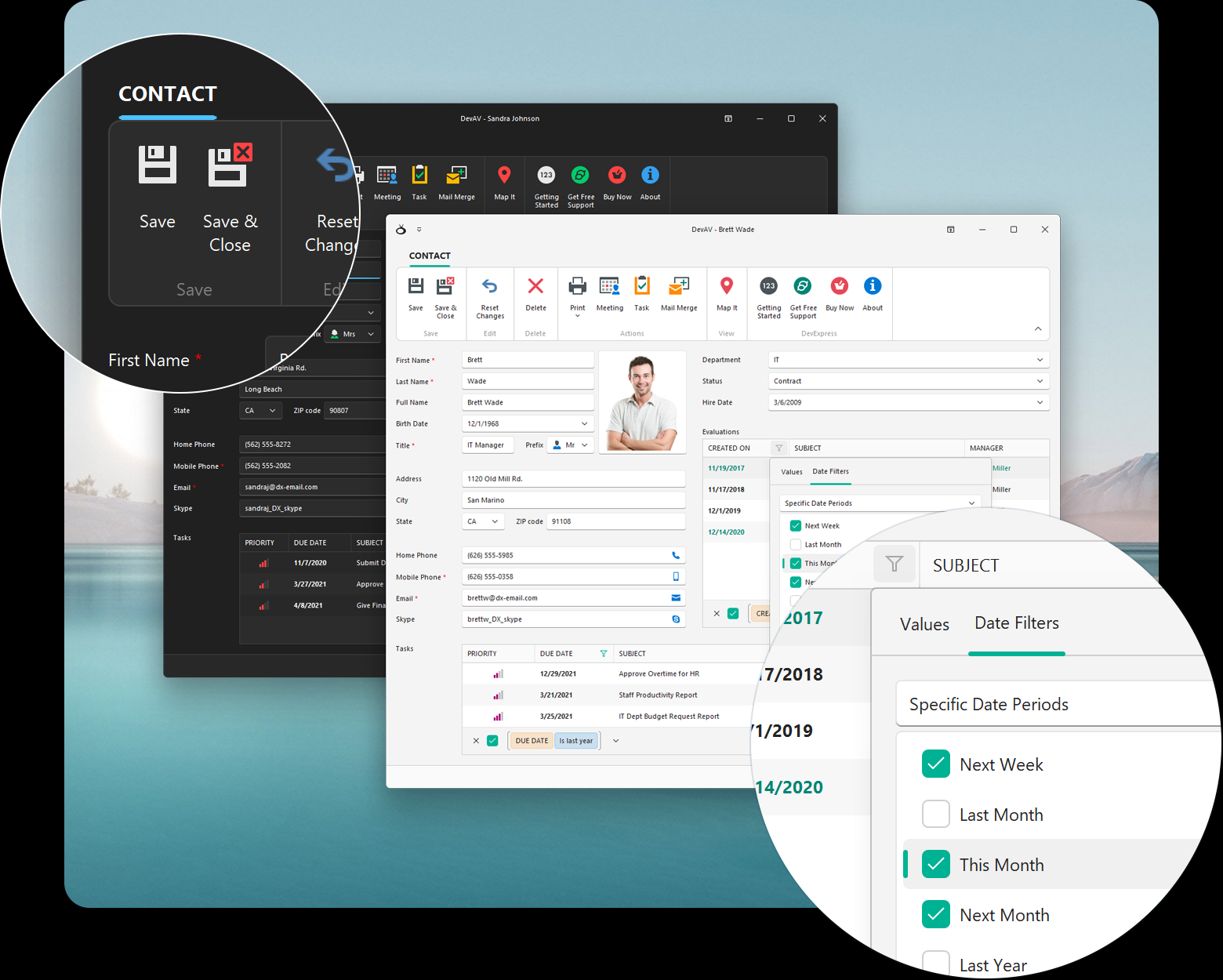
New Filters - InRange and InDateRange
We added two new range filters to our Data Grid, Tree List, Pivot Grid, Vertical Grid, and Filter Control:
- InRange(value, from, to) filter is equivalent to 'from <= value && value < to'
- InDateRange(dateValue, from, to) filter is equivalent to 'GetDate(from) <= dateValue && dateValue < AddDays(GetDate(to), 1)'
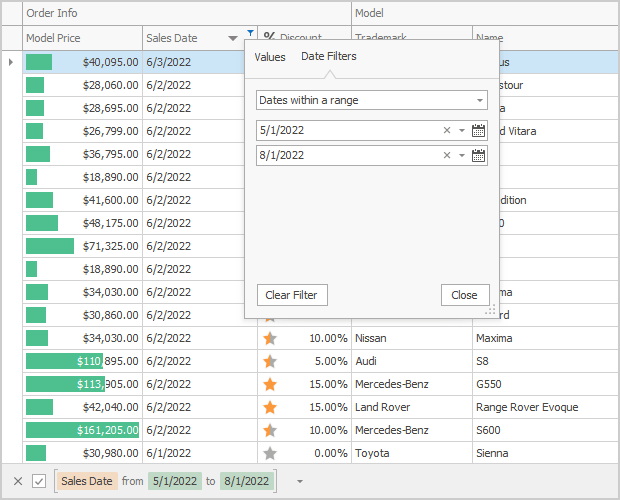
Exporting items to Excel
We fixed a bug that appears in previous versions when exporting Portfolios, assets or depositaries to Excel and columns Performance or Gains are visible. Update provided by DevExpress support team:
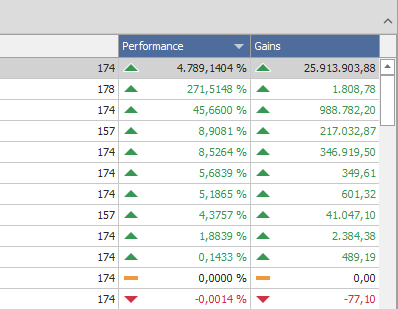
Improved Cache Notifications
Now Falcon uses a cloud-based notifications service to send notifications for some special system events (when adding a portfolio, asset or depositary). Now the cache is refreshed every time an event of this type occurs. Also, a new notifications radar has been added to the top main window. This item blinks each time a notification is received and can be hidden by the user in the preferences tab.
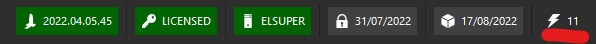
Infrastructure Monitor
We added a new tool for sysadmins. Using this tool, the organization administrators can check all the workstations that use Falcon application and monitor operating system, NET Framework and application versions, in order to apply updates. Admins can also view hardware details for each computer, including if a disk is running out of space. This is particularly useful in servers.
You can find this feature in SYSTEM tab.
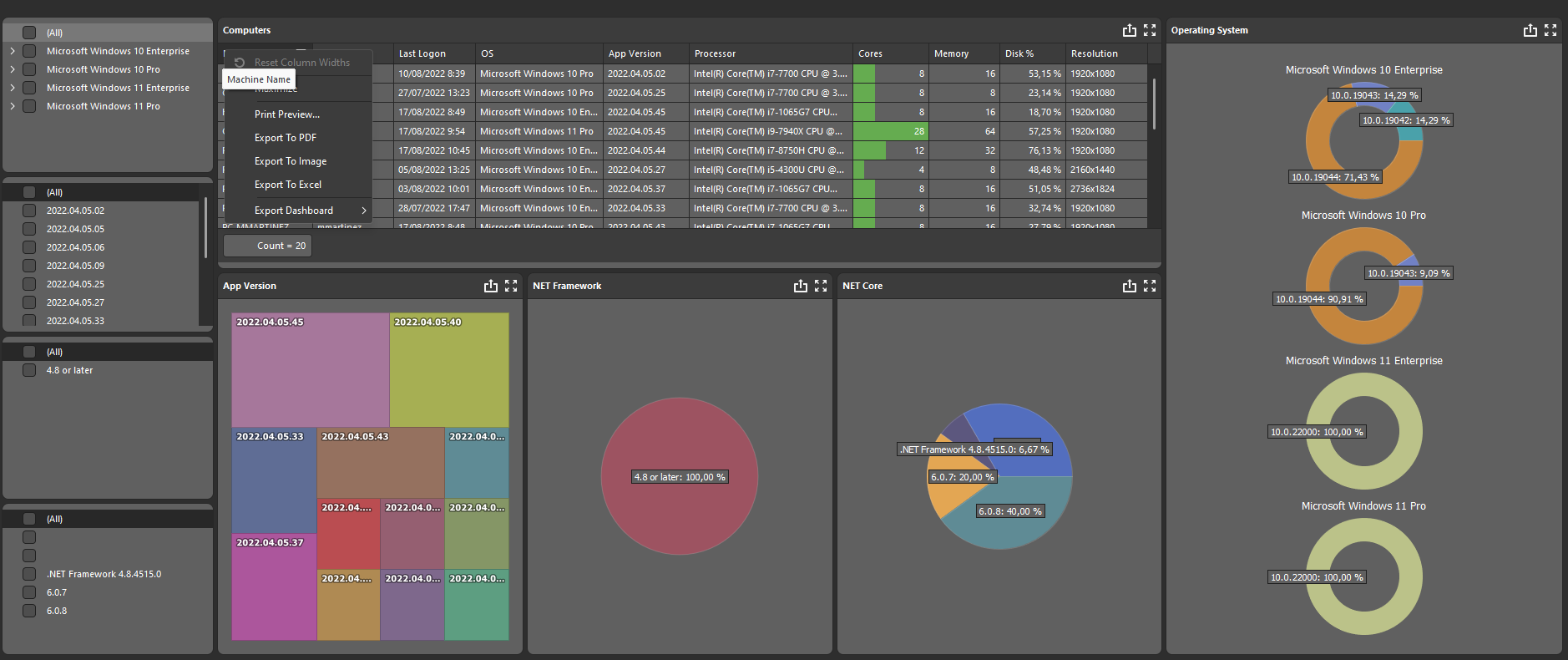
Reporting Translations
Now it's possible to modify all reports items translations. We created a new localization service that allows authorized users to edit reports items, including headers and classifications. So, each organization can modify these items and use their own terms, for example, a report disclaimer. You can also restore default values in case of mistake.
You can find this feature in ANALYSIS tab.
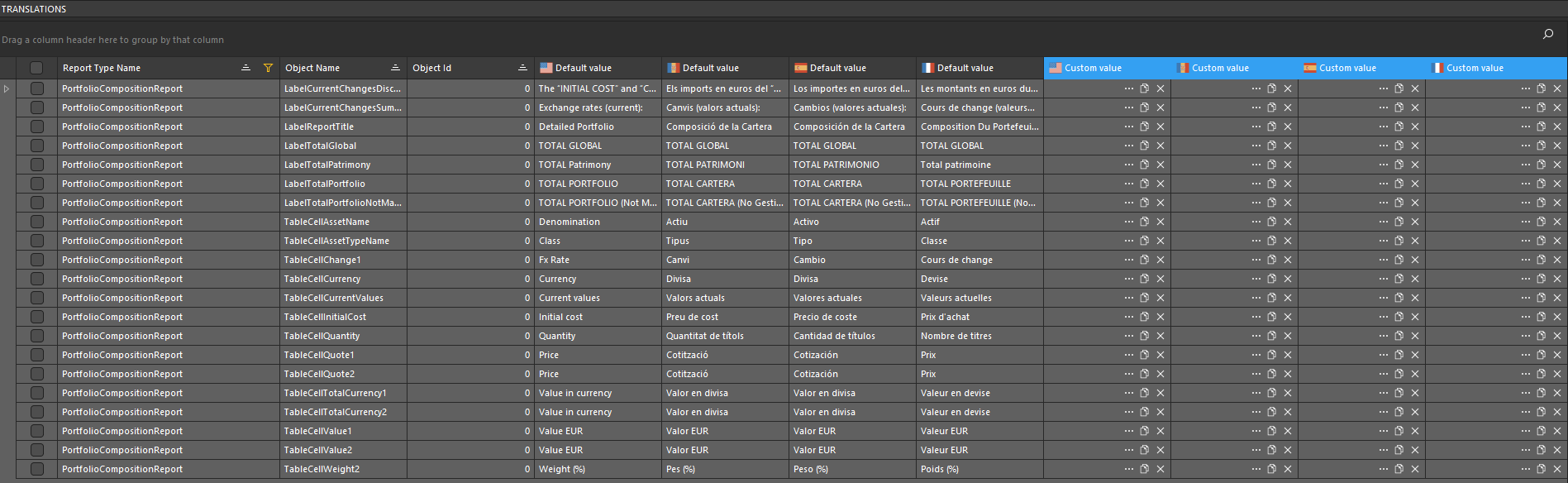
Thank you
Last but certainly not least, a big Thank You for your contributions to Falcon :)
Image by Gerd Altmann from Pixabay
